
What is the Other Alternative Keyboard to QWERTY?
When I first learned about the QWERTY keyboard, I was fascinated by its design and history. But little did I know that there were other alternative keyboards with different layouts and features.
Did you know that the QWERTY keyboard is not the only option out there? Join me as we explore a different keyboard layout that might just change your typing experience. Let’s dive into the world of alternative keyboards and uncover the secrets of a versatile and ergonomic typing companion.
Introducing the Dvorak Keyboard
Among the numerous alternative keyboard layouts, the Dvorak keyboard stands out as a prime candidate. Invented by August Dvorak and William Dealey in the 1930s, the Dvorak keyboard is designed to enhance typing efficiency and reduce finger movement.
Unlike the QWERTY keyboard, which places commonly used letters on the left side, the Dvorak keyboard strategically positions these letters on the home row, accessible to both hands. This design aims to minimize finger movement and distribute workload more evenly across both hands, resulting in faster typing speeds and reduced strain.
The Dvorak Keyboard: A Comprehensive Overview
Definition: The Dvorak keyboard is an alternative keyboard layout designed to improve typing speed and reduce finger strain by optimizing key placement based on letter frequency and hand usage.
History: Developed by August Dvorak and William Dealey in the 1930s, the Dvorak keyboard was designed to address perceived inefficiencies in the QWERTY layout. Research conducted by Dvorak suggested that the Dvorak keyboard could increase typing speed by up to 20% while reducing finger movement.
Meaning: The Dvorak keyboard represents a significant alternative to the QWERTY layout, offering potential benefits in terms of typing efficiency and ergonomics.
Key Features and Benefits of the Dvorak Keyboard
The Dvorak keyboard boasts several key features that contribute to its enhanced typing experience:
- Home Row Placement: Commonly used letters are placed on the home row, accessible to both hands, reducing finger movement and strain.
- Optimized Key Placement: Letter placement is based on letter frequency and hand usage, minimizing finger movement and maximizing typing efficiency.
- Reduced Finger Strain: By distributing the workload more evenly across both hands, the Dvorak keyboard helps reduce finger strain and fatigue associated with prolonged typing.
- Increased Typing Speed: The optimized key placement allows for faster typing speeds compared to the QWERTY keyboard, as demonstrated in research and user experiences.
Tips and Expert Advice for Transitioning to the Dvorak Keyboard
Embarking on the journey of transitioning to the Dvorak keyboard requires dedication and practice. Here are some expert tips to guide you along the way:
- Incremental Transition: Start by practicing on a software keyboard or online typing tutors before switching your physical keyboard.
- Repetition and Practice: Regular practice and repetition are crucial for developing muscle memory and gaining proficiency.
- Realistic Expectations: Don’t expect to master the Dvorak keyboard overnight. Patience and persistence are key.
- Customized Approach: Tailor your practice to your individual needs and progress. Focus on areas where you need the most improvement.
- Ergonomic Considerations: Ensure you maintain proper posture and hand positioning to maximize the ergonomic benefits of the Dvorak keyboard.
FAQs on the Dvorak Keyboard
Q: Is the Dvorak keyboard better than the QWERTY keyboard?
A: The Dvorak keyboard offers potential advantages in terms of typing efficiency and ergonomics. However, it’s important to note that both keyboards have their pros and cons, and the preferred choice depends on individual preferences and needs.
Q: How long does it take to learn the Dvorak keyboard?
A: The learning curve for the Dvorak keyboard varies depending on an individual’s typing skills and practice regimen. On average, it may take several weeks to several months to become proficient with the Dvorak layout.
Q: Can I use the Dvorak keyboard on all devices?
A: The Dvorak keyboard layout is available as an option in many operating systems and software applications. However, it’s important to note that some devices, such as mobile phones, may not support the Dvorak layout natively.
Conclusion
The Dvorak keyboard presents a compelling alternative to the QWERTY keyboard, offering potential benefits for typists seeking increased efficiency and reduced finger strain. While transitioning to a new keyboard layout requires dedication and practice, the potential rewards in terms of typing experience may be worth the effort.
Are you intrigued by the prospect of experiencing a different keyboard layout? Join the discussion and share your thoughts on the Dvorak keyboard. Let’s explore the realm of alternative keyboards and discover the best fit for your typing needs.

Image: healthcentral.com
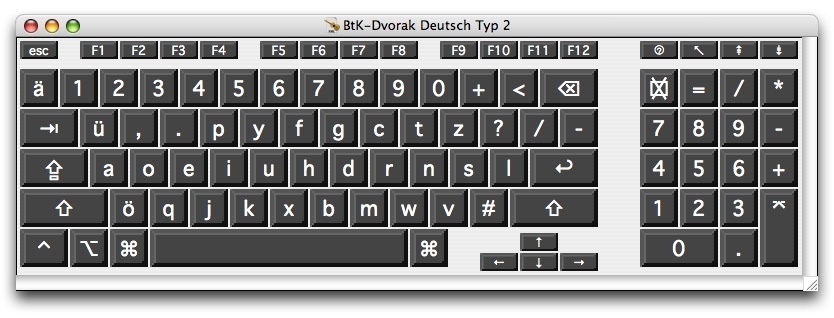
Image: patrickoconnorfyp.wordpress.com
TODO Mechanical Gaming Keyboard RGB LED Linear Blue Switch USB Windows – White 1EA | Woolworths Here are six alternative layouts. 1. AZERTY. Wikimedia Commons. There are some quirky QWERTY layouts that use largely the same base as Sholes’ original keyboard adapted by Remington, but switch